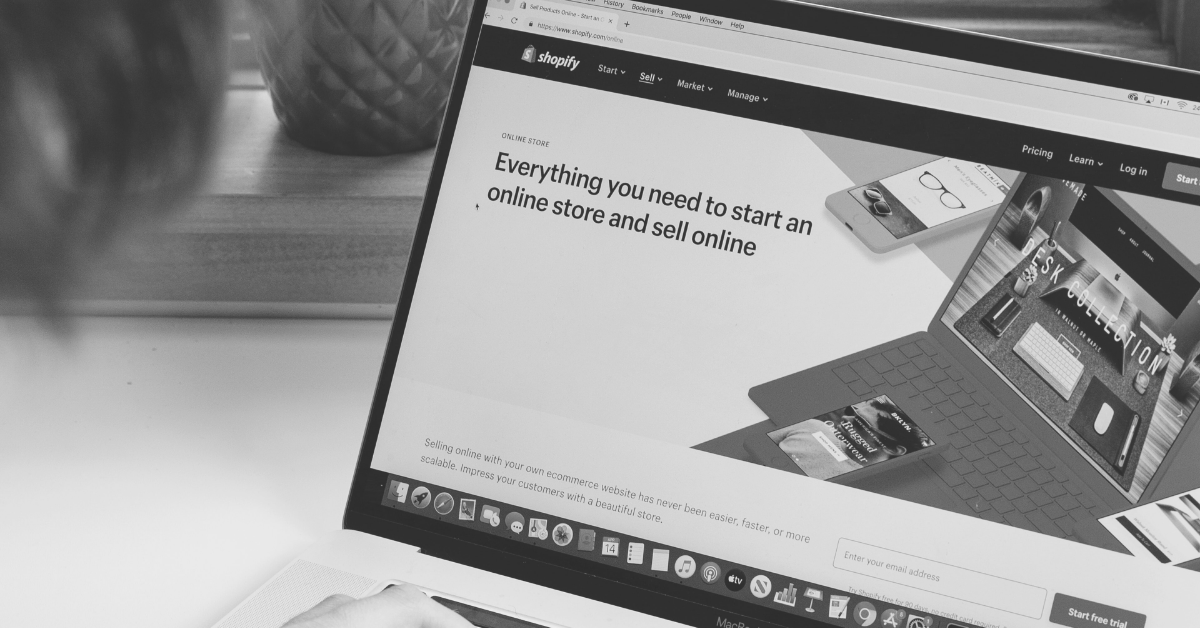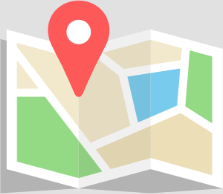Shopify Do’s and Don’ts
You’ve begun your custom apparel journey and you’re ready to sell to your customers. The last thing you want to worry about is technical difficulties. Whether it’s issues with Shopify settings or order issues, you want your customers’ journey to be seamless. We’ve got some helpful tips for you to keep the momentum without the hiccups.
Vendor Settings
Keeping Slaite as the vendor for Slaite products ensures when an order is placed, Slaite is notified and can begin fulfilling the order. Slaite is the default vendor for our products but if you are experiencing issues, check the vendor settings. Here’s a quick video to show you how to ensure your Slaite products are set to Slaite as the vendor.
Instructions:
- Login to Shopify and select ‘Products’
- Remain in the ‘All Products’ section
- Select your Slaite products
- Select ‘Edit Products’
- Select ‘Add Fields’
- Under the ‘General’ section, select ‘Vendor’
- The ‘Vendor’ field will populate
- Ensure the Vendor is ‘Slaite’ and do not change the vendor *Note: your customers will not see Slaite as the vendor
Order Processing Settings
Selling out of stock products is a headache. Avoid these issues by checking the default settings in your inventory page. Follow along with this video to ensure your products are not being sold when they are out of stock.
Instructions:
- Login to Shopify and select ‘Products’
- Select ‘Inventory’ from the Products section
- Under the ‘When Sold Out’ column, it should read ‘Stop Selling’
- If it reads ‘Continue Selling’, select your Slaite products and select ‘More Actions’
- Select ‘Stop Selling When Out of Stock’
- If you cannot see your products, select the location dropdown at the top right. ‘Slaite Fulfillment’ will be in one of the dropdown options