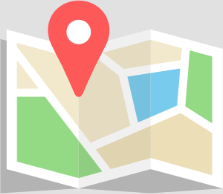How to Set Up Shipping Profiles in Shopify
Need help with setting up shipping in Shopify? We’ve got you.
You’ve signed up to Shopify, you’ve designed your Slaite products and you’re ready to sell – congratulations!
Now you want to set up your shipping prices for your customers. We’ve got you.
Here are instructions to set up your Shopify shipping profiles and rates:
Thanks for bringing this to our attention. Shopify made a small modification to the shipping profile setup without sending out communications. We apologize for this inconvenience, and we are currently updating our blog post to reflect the change.
We recommend deleting the current shipping profile you have for Slaite, if you haven’t already, and follow the below instructions:
- Login to Shopify and select ‘Settings’
- Select ‘Shipping and Delivery’
- Select ‘Create New Profile’
- Input ‘Slaite’ into the name field
- Select ‘Add Products’
- Select all your customized Slaite products synced to Shopify *Note: make sure the products selected are only Slaite products
- Under ‘Shipping From’, select ‘Manage’ the profile ‘Slaite Fulfillment’. If ‘Slaite Fulfillment’ isn’t visible, select ‘Show Details’ and select ‘Manage’.
- Under ‘Create New Rates’, select ‘New rates for Slaite fulfillment’
- Scroll down after selecting ‘New rates for Slaite fulfillment’ and select ‘Create shipping zone’ under ‘Shipping from Slaite Fulfillment’
- Name the zone, i.e.: North America
- Select countries for assigned zone, i.e. Canada and the United States
- Select ‘Add Rate’
- Ensure ‘Set up your own rates’ is selected
- Input ‘Standard’ into rate name field
- Input assigned shipping rate, example: $4.99USD or $6.24 CAD for US & Canadian shipping.
- Once the shipping profile has assigned zones and rates, you can test this by viewing your store and performing a test order
- If you successfully created your shipping profile, your assigned shipping rate should match the shipping cost in the checkout page.
If you’re looking to create advanced shipping profiles or set up conditions in your shipping profiles, check out the Shopify tutorials linked below.
Shopify Resources
Shopify Shipping Rates *This article discusses setting up conditions in shipping profiles based on order price or order weight