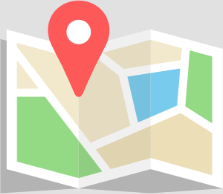Tax tips for new print-on-demand drop-shipping entrepreneurs
Disclaimer: this article includes generalized tax return tips for entrepreneurs and does not replace professional advice. We strongly recommend contacting your accountant or legal counsel for professional advice or instructions regarding tax returns.
If you started an online business in 2020 (congratulations!), you may feel lost when it comes time to file your taxes. While it’s always best to contact a tax professional, we have some tips that can help prepare you for filing your taxes and alleviate some tax-related stress.
Know your deadlines
Tax deadlines vary between country and between the entity filing the tax return.
The deadline for Canadians to file and pay their taxes in 2021 is April 30, 2021. However, if you are self-employed and are expecting to receive a tax return, your deadline is June 15, 2021.
The deadline for U.S. citizens filing federal income tax was extended in 2021 but the extension does not apply to state and local tax returns.
Our advice? File early so you can avoid any surprises and always contact your tax professional to ensure you’re filing correctly.
Claims, deductions and expenses
Setting up a print-on-demand drop-shipping business is typically low investment but there are some start-up costs to consider when filing your taxes. Make sure you keep all your receipts as a record to accurately file your taxes.
Take a look at the below list of expenses. These items may be eligible to claim on your tax return to lower your taxable income. Items, like computers or tablets, used for business and personal purposes could be eligible to claim at a percentage.
- Contractor costs (freelance designers for any custom artwork)
- Home office equipment (desks, chairs, computers, laptops, etc.)
- Phone and internet bills
- Web hosting and online store themes
- Online services (Shopify!)
- Advertising costs
- Product sample orders for online store photography
Bookkeeping and record keeping
If you’re using an e-commerce platform, like Shopify, it’s simple to keep a record of your orders, sales and payouts.
To keep track of your online store’s revenue, Shopify populates an exportable “Finances” report under the “Analytics” tab in the left navigation side bar. You can also download your order history for the entire year under the “Orders” tab by applying the filter date from January 1 – December 31, 2021.
Your profit is the income you’ll need to claim on your taxes. To keep track of your profits, it will depend on how you set up your payments. For example, if you set up Shopify Payments, you can view all your payouts for the year in the “Payments” section of your Shopify settings. If you’ve chosen PayPal or a third-party provider to receive payments, you’ll need to pull the payment information for the year from your chosen provider.
If manual isn’t your style, there are plenty of bookkeeping software services available for subscription fees. You can create an automatic process between your online store and the bookkeeping software to keep track of your order details and payments.
Keeping a record of your finances, including previous years’ tax returns, will help verify the legitimacy of your income and can ensure your eligibility for tax credits as a small business. Also, these records showcase the financial position of your business and illustrate any business trends or performance as your business grows throughout the years.
If you are about to file your taxes, we recommended organizing your records and reaching out to a tax professional to ensure you’re filing correctly. No one likes a tax surprise.